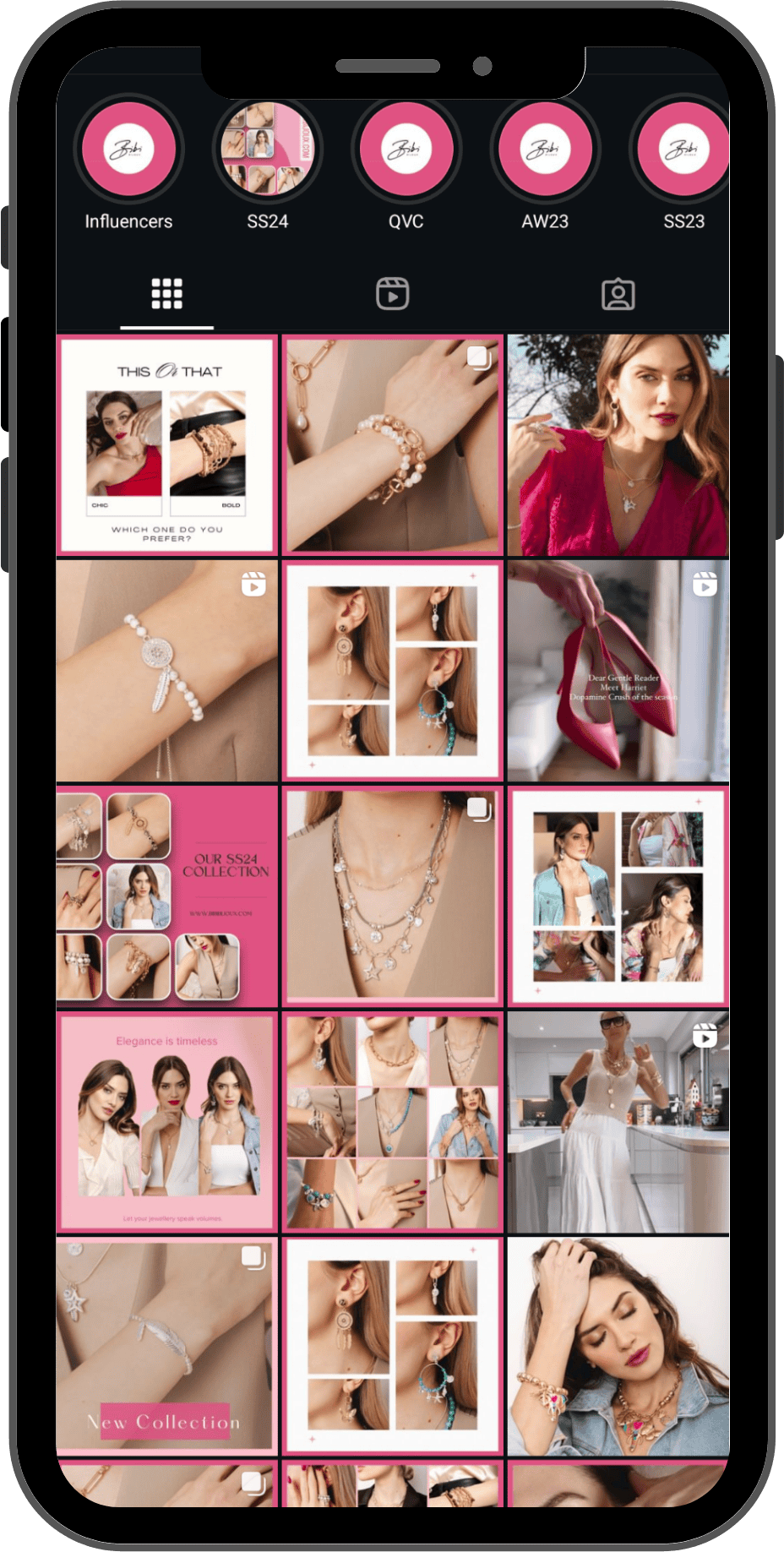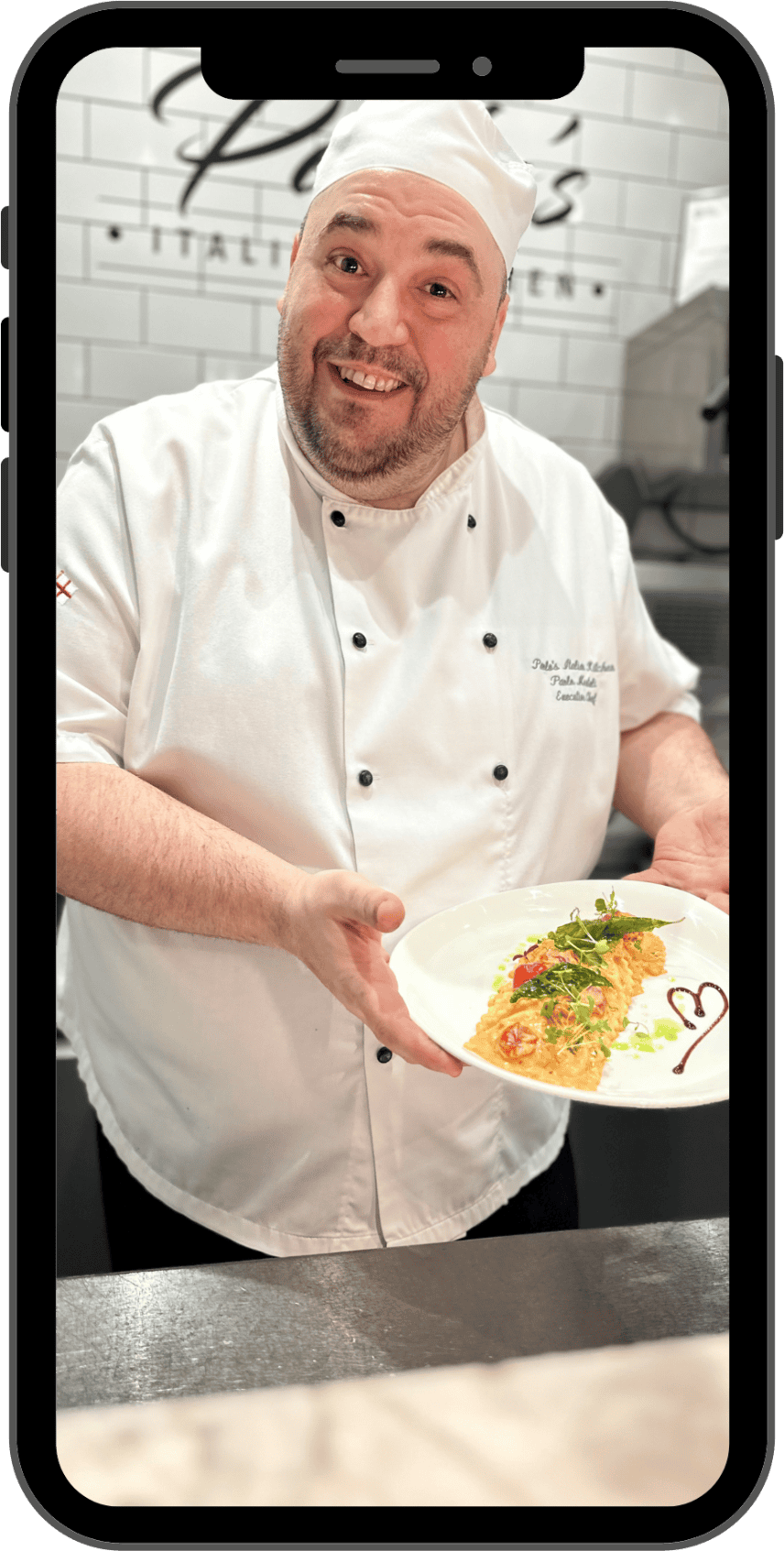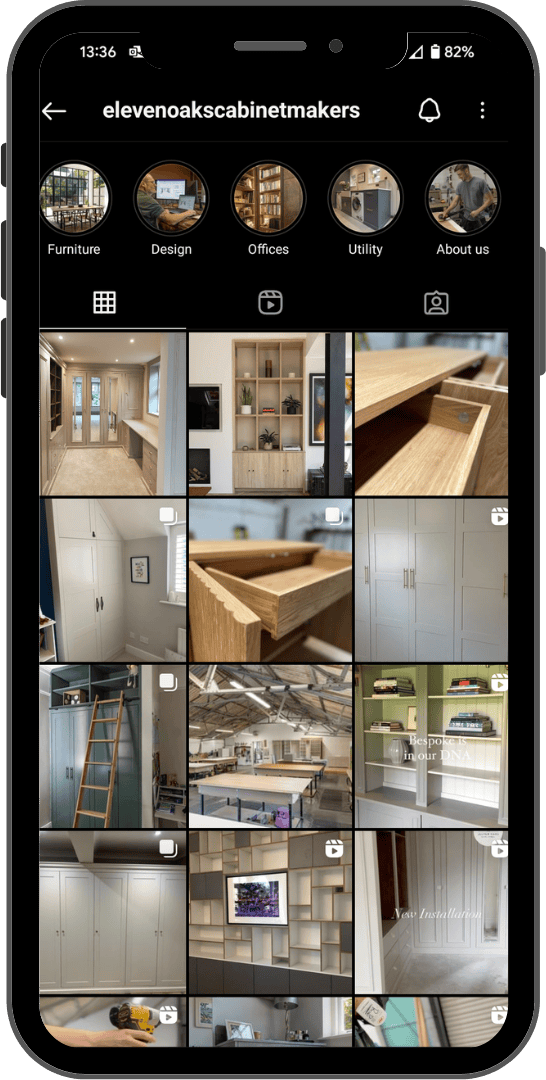As we know the last few years have seen quite a rise in video marketing, due to the popularity of platforms such as Snapchat and TikTok. Reels is Instagram’s short video-based addition to that marketplace and has an edge over stories for these the two main reasons….
- First the editing features such as the music, disappearing texts, filters and have effects that offer a more creative option than just a normal story.
- Live stories are only shown to people who follow you but when they tap on your Instagram profile to view your stories your reel will be shown to people in their feeds regardless of whether they follow you or not so this means the discoverability factor is very high. The preview of your reel will remain in your feed rather than expiring so if the algorithm can put your reel is content in front of the right audience and then your content will attract plus even landing you on the explore page!
The short videos that are only 15 seconds long to 30 seconds in length & will stay in your feed, allow people to comment and can also be shared to your Instagram stories. This is very similar to regular Instagram posts, but these have a full caption! They do not allow lives or clickable links, but they do allow you to use hashtags on every post. This is huge because the algorithm has not been determined yet so your hashtags will work for you regardless!
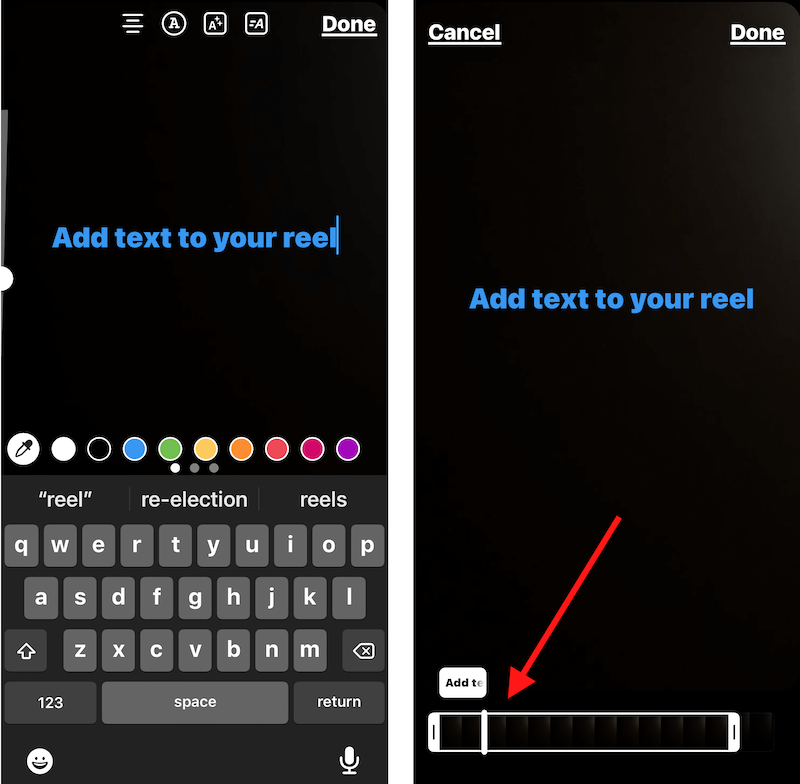
With reels you can even use your own music or the music in your library, the music catalogue available for reels differs depending on the type of profile you have. If you have a personal account, you have access to the full music library as do creator accounts but if you have a business account you now have access to copyright free music.

To search for music, you just simply tap the music note icon to open your music library and then tap in the title of the song, and artist or a mood for stop once you tap on a song you will see a floating bar that you simply drag right or left to move through the song and find the segment you wish to use.
To enhance your storytelling even more you can choose the moment the lyrics best suit what it is you are sharing via the emotions you are showing & all the texts you are using.
Do remember you cannot speak over the song in a reel because it will be muted as long as the song is playing making it slightly different to that of TikTok
Adding disappearing text is also a feature that will let you overlay wording that will appear and disappear within your video.
Once you have recorded your video you just tap on the right facing arrow at the bottom of your screen and then tap the Aa square at the top right-hand corner to open your text editor, then you type in a block of text and tap on the bubble for the text to appear at the bottom of the screen to reveal!! This will be how you choose whether the text will show the entire duration of your video or at the start, middle or end.
Adding extra effects to your videos within reels all take inspiration from successful effects on Tik Tok. There are now many effects to browse and choose from with the green screen effect which allows you to place yourself in any number of backgrounds! To use this simply flip your camera if you see were filming yourself and apply the green screen effect.
Then simply hit the add media button and choose a photo or video from your camera roll the effect then add that photo or video is the background of your shot!!!! If you do not see the green screen affect tap on the name is any effect in your favourites and then tap on browse of effects to search for the “green screen”
If you are product creator then make a reel that shows your product creation or even the unboxing of product to show all the extras you are able to give your customers when they receive your product in the post. People just love to see what goes on behind the scenes especially when creating handcrafted goods and this type of video has been highly successful on Tik Tok & You tube so this is a great way of showing of multiple variations of your products in asking your viewers to watch and comment with their favourites!!!
You may be asking how you create a reel if you are camera shy or are uncomfortable with the whole idea of talking to the camera and if that is the case this green screen effect is definitely for you!!!
Do not forget your reel can be also shared on to your stories in the same way as a regular post simply by tapping the paper aeroplane icon on your reel post and then you can share or pin the entire video to your stories.
If you are interested in Smash Social helping you with an Instagram Strategy then please contact us via our website